Pipeline
Camel supports the Pipes and Filters from the EIP patterns in various ways.
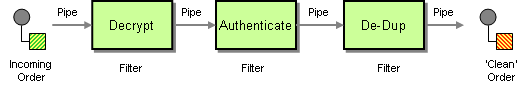
With Camel you can split your processing across multiple independent Endpoint instances which can then be chained together.
Examples
You can create pipelines of logic using multiple Endpoint or Message Translator instances as follows
Though pipeline is the default mode of operation when you specify multiple outputs in Camel. The opposite to pipeline is multicast; which fires the same message into each of its outputs. (See the example below).
In Java you do:
from("activemq:SomeQueue")
.pipeline()
.bean("foo")
.bean("bar")
.to("acitvemq:OutputQueueu");The pipeline is the default mode, which can be omitted, and therefore you almost often write as:
from("activemq:SomeQueue")
.bean("foo")
.bean("bar")
.to("acitvemq:OutputQueueu");In XML you can use the <pipeline> element
<route>
<from uri="activemq:SomeQueue"/>
<pipeline>
<bean ref="foo"/>
<bean ref="bar"/>
<to uri="activemq:OutputQueue"/>
</pipeline>
</route>In the above the pipeline element is actually unnecessary, you could use this:
<route>
<from uri="activemq:SomeQueue"/>
<bean ref="foo"/>
<bean ref="bar"/>
<to uri="activemq:OutputQueue"/>
</route>Its just a bit more explicit. However if you wish to use <multicast/> to
avoid a pipeline - to send the same message into multiple pipelines -
then the <pipeline> element comes into its own.
<route>
<from uri="activemq:SomeQueue"/>
<multicast>
<pipeline>
<bean ref="something"/>
<to uri="log:Something"/>
</pipeline>
<pipeline>
<bean ref="foo"/>
<bean ref="bar"/>
<to uri="activemq:OutputQueue"/>
</pipeline>
</multicast>
</route>