Content Enricher
Camel supports the Content Enricher from the EIP patterns using a Message Translator, an arbitrary Processor in the routing logic, or using the enrich DSL element to enrich the message.
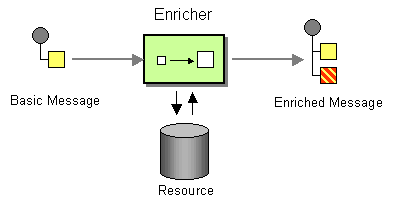
Content enrichment using a Message Translator or a Processor
Using the Fluent Builders
You can use Templating to consume a message from one destination, transform it with something like Velocity or XQuery, and then send it on to another destination. For example using InOnly (one way messaging)
from("activemq:My.Queue")
.to("velocity:com/acme/MyResponse.vm")
.to("activemq:Another.Queue");If you want to use InOut (request-reply) semantics to process requests on the My.Queue queue on ActiveMQ with a template generated response, then sending responses back to the JMSReplyTo Destination you could use this:
from("activemq:My.Queue")
.to("velocity:com/acme/MyResponse.vm");Here is a simple example using the DSL directly to transform the message
from("direct:start")
.setBody(body().append(" World!"))
.to("mock:result");In this example we add our own Processor using explicit Java
from("direct:start")
.process(new Processor() {
public void process(Exchange exchange) {
Message in = exchange.getIn();
in.setBody(in.getBody(String.class) + " World!");
}
})
.to("mock:result");we can use Bean Integration to use any Java method on any bean to act as the transformer
from("activemq:My.Queue")
.beanRef("myBeanName", "myMethodName")
.to("activemq:Another.Queue");For further examples of this pattern in use you could look at one of the JUnit tests
Using Spring XML
<route>
<from uri="activemq:Input"/>
<bean ref="myBeanName" method="doTransform"/>
<to uri="activemq:Output"/>
</route>Content enrichment using the enrich DSL element
Camel comes with two flavors of content enricher in the DSL
-
enrich -
pollEnrich
enrich uses a Producer to obtain the additional data. It is usually
used for Request Reply messaging, for instance
to invoke an external web service.
pollEnrich on the other hand uses a Polling
Consumer to obtain the additional data. It is usually used for
Event Message messaging, for instance to read a
file or download a FTP file.
Camel 2.15 or older - Data from current Exchange not used
pollEnrich or enrich does not access any data from the current
Exchange which means when polling it cannot use any
of the existing headers you may have set on the
Exchange. For example you cannot set a filename in
the Exchange.FILE_NAME header and use pollEnrich to consume only
that file. For that you must set the filename in the endpoint URI.
Instead of using enrich you can use Recipient
List and have dynamic endpoints and define an AggregationStrategy on
the Recipient List which then would work as a
enrich would do.
pollEnrich only accept one message as response. That means that if you target to enrich your original message with the enricher collecting messages from a seda, … components using an aggregation strategy. Only one response message will be aggregated with the original message.
From Camel 2.16 onwards both enrich and pollEnrich supports dynamic endpoints that uses an Expression to compute the uri, which allows to use data from the current Exchange. In other words all what is told above no longer apply and it just works.
Enrich Options
confluenceTableSmall
| Name | Default Value | Description |
|---|---|---|
|
The endpoint uri for the external service to enrich from. You
must use either |
|
|
Refers to the endpoint for the external service to enrich
from. You must use either |
|
expression |
Camel 2.16: Mandatory. The Expression to configure the uri, such as Simple or Constant or any other dynamic language that can compute the uri dynamically using values from the current Exchange. |
|
|
Refers to an
AggregationStrategy
to be used to merge the reply from the external service, into a single
outgoing message. By default Camel will use the reply from the external
service as outgoing message. From Camel 2.12 onwards you can also use
a POJO as the |
|
|
Camel 2.12: This option can be used to
explicit declare the method name to use, when using POJOs as the
|
|
|
|
Camel 2.12: If this option is
|
|
|
Camel 2.14: If this option is
|
|
|
Camel 2.16: Shares the unit of work with the parent and the resource exchange. Enrich will by default not share unit of work between the parent exchange and the resource exchange. This means the resource exchange has its own individual unit of work. See Splitter for more information and example. |
|
Camel 2.16: Allows to configure the cache size for
the |
|
|
|
Camel 2.16: Whether to ignore an endpoint URI that could not be resolved. If disabled, Camel will throw an exception identifying the invalid endpoint URI. |
Using the Fluent Builders
AggregationStrategy aggregationStrategy = ...
from("direct:start")
.enrich("direct:resource", aggregationStrategy)
.to("direct:result");
from("direct:resource") ...The content enricher (enrich) retrieves additional data from a
resource endpoint in order to enrich an incoming message (contained in
the original exchange). An aggregation strategy is used to combine the
original exchange and the resource exchange. The first parameter of
the AggregationStrategy.aggregate(Exchange, Exchange) method
corresponds to the the original exchange, the second parameter the
resource exchange. The results from the resource endpoint are stored in
the resource exchange’s out-message. Here’s an example template for
implementing an aggregation strategy:
public class ExampleAggregationStrategy implements AggregationStrategy {
public Exchange aggregate(Exchange original, Exchange resource) {
Object originalBody = original.getIn().getBody();
Object resourceResponse = resource.getIn().getBody();
Object mergeResult = ... // combine original body and resource response
if (original.getPattern().isOutCapable()) {
original.getOut().setBody(mergeResult);
} else {
original.getIn().setBody(mergeResult);
}
return original;
}
}Using this template the original exchange can be of any pattern. The resource exchange created by the enricher is always an in-out exchange.
Using Spring XML
The same example in the Spring DSL
<camelContext id="camel" xmlns="http://camel.apache.org/schema/spring">
<route>
<from uri="direct:start"/>
<enrich strategyRef="aggregationStrategy">
<constant>direct:resource</constant>
</enrich>
<to uri="direct:result"/>
</route>
<route>
<from uri="direct:resource"/>
...
</route>
</camelContext>
<bean id="aggregationStrategy" class="..." />Aggregation strategy is optional
The aggregation strategy is optional. If you do not provide it Camel will by default just use the body obtained from the resource.
from("direct:start")
.enrich("direct:resource")
.to("direct:result");In the route above the message sent to the direct:result endpoint will
contain the output from the direct:resource as we do not use any
custom aggregation.
And for Spring DSL:
<route>
<from uri="direct:start"/>
<enrich>
<constant>direct:resource</constant>
</enrich>
<to uri="direct:result"/>
</route>Using dynamic uris
Since Camel 2.16
From Camel 2.16 onwards enrich and pollEnrich supports using dynamic uris computed based on information from the current Exchange. For example to enrich from a HTTP endpoint where the header with key orderId is used as part of the content-path of the HTTP url:
from("direct:start")
.enrich().simple("http:myserver/$\{header.orderId}/order")
.to("direct:result");And in XML DSL
<route>
<from uri="direct:start"/>
<enrich>
<simple>http:myserver/$\{header.orderId}/order</simple>
</enrich>
<to uri="direct:result"/>
</route>Content enrichment using pollEnrich
The pollEnrich works just as the enrich however as it uses a
Polling Consumer we have 3 methods when
polling
-
receive
-
receiveNoWait
-
receive(timeout)
PollEnrich Options
| Name | Default Value | Description |
|---|---|---|
|
The endpoint uri for the external service to enrich from. You
must use either |
|
|
Refers to the endpoint for the external service to enrich
from. You must use either |
|
|
Camel 2.16: Mandatory. The Expression to configure the uri, such as Simple or Constant or any other dynamic language that can compute the uri dynamically using values from the current Exchange. |
|
|
Refers to an
AggregationStrategy
to be used to merge the reply from the external service, into a single
outgoing message. By default Camel will use the reply from the external
service as outgoing message. From Camel 2.12 onwards you can also use
a POJO as the |
|
|
Camel 2.12: This option can be used to
explicit declare the method name to use, when using POJOs as the
|
|
|
|
Camel 2.12: If this option is
|
|
|
Timeout in millis when polling from the external service. See below for important details about the timeout. |
|
|
Camel 2.14: If this option is
|
|
Camel 2.16: Allows to configure the cache size for
the |
|
|
|
Camel 2.16: Whether to ignore an endpoint URI that could not be resolved. If disabled, Camel will throw an exception identifying the invalid endpoint URI. |
Good practice to use timeout value
By default Camel will use the receive. Which may block until there is
a message available. It is therefore recommended to always provide a
timeout value, to make this clear that we may wait for a message, until
the timeout is hit.
If there is no data then the newExchange in the aggregation strategy
is null.
You can pass in a timeout value that determines which method to use
-
if timeout is -1 or other negative number then
receiveis selected (Important: thereceivemethod may block if there is no message) -
if timeout is 0 then
receiveNoWaitis selected -
otherwise
receive(timeout)is selected
The timeout values is in millis.
Camel 2.15 or older - Data from current Exchange not used
pollEnrich does not access any data from the current
Exchange which means when polling it cannot use any
of the existing headers you may have set on the
Exchange. For example you cannot set a filename in
the Exchange.FILE_NAME header and use pollEnrich to consume only
that file. For that you must set the filename in the endpoint URI.
From Camel 2.16 onwards both enrich and pollEnrich supports dynamic endpoints that uses an Expression to compute the uri, which allows to use data from the current Exchange. In other words all what is told above no longer apply and it just works.
Example
In this example we enrich the message by loading the content from the file named inbox/data.txt.
from("direct:start")
.pollEnrich("file:inbox?fileName=data.txt")
.to("direct:result");And in XML DSL you do:
<route>
<from uri="direct:start"/>
<pollEnrich>
<constant>file:inbox?fileName=data.txt</constant>
</pollEnrich>
<to uri="direct:result"/>
</route>If there is no file then the message is empty. We can use a timeout to either wait (potentially forever) until a file exists, or use a timeout to wait a certain period.
For example to wait up to 5 seconds you can do:
<route>
<from uri="direct:start"/>
<pollEnrich timeout="5000">
<constant>file:inbox?fileName=data.txt</constant>
</pollEnrich>
<to uri="direct:result"/>
</route>Using dynamic uris
Since Camel 2.16
From Camel 2.16 onwards enrich and pollEnrich supports using dynamic uris computed based on information from the current Exchange. For example to pollEnrich from an endpoint that uses a header to indicate a SEDA queue name:
from("direct:start")
.pollEnrich()
.simple("seda:$\{header.name}")
.to("direct:result");And in XML DSL
<route>
<from uri="direct:start"/>
<pollEnrich>
<simple>seda:$\{header.name}</simple>
</pollEnrich>
<to uri="direct:result"/>
</route>