Message Exchange Patterns and the Exchange object
The Camel API is influenced by APIs such as JBI specification, CXF which defines a concept called Message Exchange Patterns (MEP for short).
The MEP defines the messaging style used such as one-way (InOnly) or request-reply (InOut), which means you have IN and optionally OUT messages. This closely maps to other APIs such as WS, WSDL, REST, JBI and the likes.
The Exchange API provides two methods to get a
message, either getIn or getOut.
Obviously the getIn gets the IN message, and the getOut gets the OUT
message.
Flow of an exchange through a route
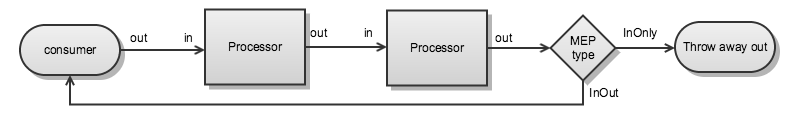
-
The out message from each step is used as the in message for the next step
-
if there is no out message then the in message is used instead
-
For the InOut MEP the out from the last step in the route is returned to the producer. In case of InOnly the last out is thrown away
|
Beware of
|
Using getIn or getOut methods on Exchange
Now suppose you want to use a Camel Processor to adjust a message. This can be done as follows:
public void process(Exchange exchange) throws Exception {
String body = exchange.getIn().getBody(String.class);
// change the message to say Hello
exchange.getOut().setBody("Hello " + body);
}This seems intuitive and is what you would expect is the right
approach to change a message from a Processor.
However there is an big issue — the getOut method will create a new
Message, which means any other information
from the IN message will not be propagated; which means you will lose
that data.
To remedy this we’ll have to copy the data which is done as follows:
public void process(Exchange exchange) throws Exception {
String body = exchange.getIn().getBody(String.class);
// change the message to say Hello
exchange.getOut().setBody("Hello " + body);
// copy headers from IN to OUT to propagate them
exchange.getOut().setHeaders(exchange.getIn().getHeaders());
}Well that is not all, a Message can also contain attachments so to be sure you need to propagate those as well:
public void process(Exchange exchange) throws Exception {
String body = exchange.getIn().getBody(String.class);
// change the message to say Hello
exchange.getOut().setBody("Hello " + body);
// copy headers from IN to OUT to propagate them
exchange.getOut().setHeaders(exchange.getIn().getHeaders();
// copy attachements from IN to OUT to propagate them
exchange.getOut().setAttachments(exchange.getIn().getAttachments());
}Now we ensure that all additional data is propagated on the new OUT message. But its a shame we need 2 code lines to ensure data is propagated. What you can do instead is to change the IN message instead, as shown below:
public void process(Exchange exchange) throws Exception {
String body = exchange.getIn().getBody(String.class);
// change the existing message to say Hello
exchange.getIn().setBody("Hello " + body);
}|
Consider using getIn As shown above you most often need to alter the existing IN message, than creating a totally new OUT message. And therefore it’s often easier just to adjust the IN message directly. |
Changing the IN message directly is possible in Camel as it doesn’t mind. Camel will detect that the Exchange has no OUT message and therefore use the IN message instead.
